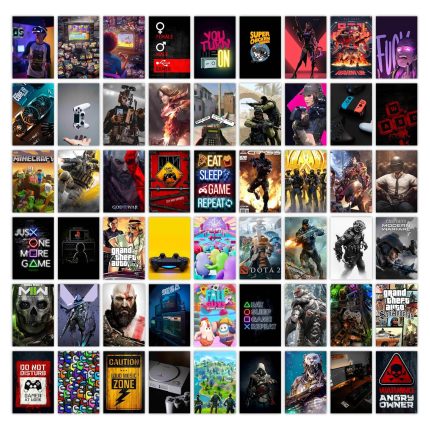Price: ₹5,999 - ₹1,929.00
(as of Oct 26,2024 14:06:31 UTC – Details)

Product Description Specifications: Condition: Brand New Player: Support 1~2 players Emulator: MAME, FC, GB, GBA, GBC, MD, SFC, PS1, ATARI Language: Support multiple languages Color: Black How To Connect 1) Connect Game Stick to TV HDMI slot. 2) Connect power cable to Game Stick and power adapter or other USB power output slot. 3) Adjust the TV signal source to the HDMI channel, and display the game list. Tips: 1) Exit game: Press SELECT + START for Quit game 2) Each gamepad needs 2 x AAA batteries(not included). 3) Support multiple languages. Package Included: 1 x Game Stick 1 x Power Cable 1 x HDMI Extension Cable 2 x Wireless Gamepads 1 x USB Controller Receiver Download Game Steps : Step 1: Download game file Step 2: Connect the TF card to the computer with the card reader Step 3: Copy the game files to the corresponding folder (the name of the emulator) Step 4: Insert the card into the game console, close the game console and turn it on Step 5: Find your game and start playing (you can use the search function) product type – retro game
Product Dimensions : 15 x 8 x 15 cm; 500 g
ASIN : B0DGXPTSKL
Item part number : Trh_blackgame2
Manufacturer : Toy Rush
Packer : Toy Rush, 9687811194
Item Weight : 500 g
Item Dimensions LxWxH : 15 x 8 x 15 Centimeters
Net Quantity : 1 Set
Included Components : 1 X USB Wire, 1 x HDMI Cable, 1 x Bluetooth Connector, 2 x Joysticks, 1 x Game Stick
Generic Name : Video Game
Condition: Brand New Player: Support 1~2 players Emulator: MAME, FC, GB, GBA, GBC, MD, SFC, PS1, ATARI
How To Connect 1) Connect Game Stick to TV HDMI slot. 2) Connect power cable to Game Stick and power adapter or other USB power output slot. 3) Adjust the TV signal source to the HDMI channel, and display the game list.
Tips: 1) Exit game: Press SELECT + START for Quit game
Package Included: 1 x Game Stick 1 x Power Cable 1 x HDMI Extension Cable 2 x Wireless Gamepads 1 x USB Controller Receiver Download Game Steps